Okay, now we know what you're thinking. Sure, we (lovingly) raked
Palm over the coals in our
open letter to the company, and yeah, we haven't been the sweetest of hearts to the crew from
Sunnyvale (with good reason, of course). However, If you've paid attention to our past good-intentioned prodding, then you'll know that getting our hands on a new Palm device still gives some of us geeky chills.
After seeing scores of "leaked" photos of the
Centro, and hearing enough internet chatter about the device to make your brain vibrate like a tightly-wound piano string, actually getting our hands on the phone was honestly a bit of a surprise, both bad and good. We're going to break it down piece by piece and hopefully give you a rounded impression of the smartphone crown-chaser (or at least princess-in-waiting).
The design First off, let's get a few basics out of the way. Yes, the phone is considerably smaller than past
Treo devices. Having used a
650,
680, and
750, we can honestly say there is a massive difference between holding this phone in your hands and holding any other Palm device. Is this a good thing? For the most part, yes, though there are drawbacks to its diminutive size, which we'll get to in a moment. But for now, let's talk aesthetics.
The Centro has a rounded, symmetrical design that works without being especially fussy or impressive. We would have liked to see Palm put the real estate to better use with a larger screen and less plastic, but this is certainly a step in the right direction for the company... though a few more steps would have gone a long way.
The major difference beyond the overall width and length is the thickness. The phone is thin, though not as lean as the
BlackJack,
Q,
iPhone, or
Pearl (which it most closely relates to in terms of size). No, the fact is this: amongst all of these phones, the Centro is still the fattest, though we couldn't tell you why.
The phone comes in two glossy colors, a cherry red and metallic black (it's actually got silver flecks in it). They're attractive enough, but we continue to take fault with Palm over the gray stripe -- it makes the phone look like a Sony Ericsson from
1999 2001, and serves no purpose as far as we can tell. When
Helio designed the
Ocean, they used a silver line splitting the sides to create a slimming effect, and if we didn't know better, we'd say that's the impetus for this out-of-place touch.
The screen is a miniature 2-inches, though it looks fantastic at its 320 x 320 resolution and fairly high pixel density. It's impressive for its size, and certainly easy on your eyeballs. We'd again like to congratulate Palm on overcoming the 2-pixel white border surrounding the screen which has plagued the company's devices for as long as we can remember. Kudos.
We know the keyboard is on your mind, so here's the deal: it isn't that great, but it isn't a deal breaker. The phone is designed with the youth market (and women, from what we can tell) in mind, and if that's the case, they should be happy with the full QWERTY of the Centro. The jelly-ish buttons aren't exactly a joyride for us to press, though we've got massive, bear-like claws. The keyboard works; certainly better than T9, and definitely better than no keyboard at all. Still, you'll find yourself backtracking plenty when your nail hits a key next to the letter you meant to press.

The buttons on the "gray stripe" are more standard Treo fare, though their tactile feel on this phone is nonexistent, and we found ourselves re-pressing them constantly. They're too flush, and frankly too big for the purpose they serve. The 4-way rocker is good, however, and should be plenty responsive for anything you'll need it for. This is a good time to nitpick Palm on a design change they made a while back that really rears its ugly head here -- the movement of the "menu" button to the lower right hand corner of the keyboard. Sorry guys, you have to get to drop-down menus too often for it to be relegated to this useless and hard-to-reach corner. Fix please.

Another flaw which Palm's designers don't seem to get is the sunken screen. Look, do you even use your devices? It's a nerve-rattling pain to try and tap the sides of the touchscreen when you've got it buried seemingly four-inches-deep in the phone. The screen needs to be flush with the surface, or near-to -- this is a maddening and obvious problem which the Centro does nothing to correct. In fact, it seems to be amplified here.
Other than that there are no design surprises. All of the side buttons, sound on / off switch, awkward HotSync port, and 2.5mm headphone jack are in exactly the same place as every other Treo.
The OS You'd think there wasn't much to say here that hasn't already been said, and you would be mostly correct. We won't bore you by detailing our complaints about Palm's aging (aged, rather) OS, but we will point out a few items of interest.
Firstly, this reviewer, having switched to the 750 and its Windows Mobile interface, had quite a shock returning to the Palm OS. We forgot how fast and responsive it can be, and it was a reminder of why we liked Palm to begin with. We know that WM has a lot more bells and whistles, Symbian is kept current, and the iPhone's OS X iteration is fancy as all get-out, but Palm still shines in a lot of ways. The system is fast, has very low loading times for applications, and makes getting most tasks done crushingly simple.

Of course, you know the trade-offs. This is not current software, and it shows. Palm has gone to the trouble of updating the look and functionality of some apps, like the camera and PTunes, yet most remain staid and ancient in appearance. We don't get it -- why not just give the OS a paint job if you can't rebuild it? Our minds are still boggled by the fact that Palm can't even fix the anti-aliasing on highlighted icons. Call us Ed, we know anxious teenagers just dying to skin your UI.
The company has added a few new apps as they've gone along, bundling the aforementioned PTunes, plus Google Maps, as well as a new IM app, On Demand (a kind of one-stop portal), and of course Sprint TV.
Speaking of, Sprint TV is a nice addition, giving you a pretty wide range of channels to view, with solid EV-DO connections -- though the resolution leaves something to be desired.
The IM app is also a plus, with a simple and straightforward interface that doesn't require much time to get comfortable with.
They also include DataViz's DocumentsToGo, a PDF / Word / Excel editor, but you're still stuck with Blazer for web duties, and the rest of Palm's vintage fare for general tasks. It works... but, bleh.
The phone What can we say? The phone is good, and the sound quality is solid. Palm equipped the Centro with a nice loud earpiece and speaker, and both do their job admirably. One problem of note is that if you lay this phone on its back during a speakerphone call, you lose about 50-percent of your sound. The effect is almost akin to sweeping a resonant filter down on the signal, like the "underwater" effect you hear in your favorite rave anthems. Point being: keep it on its face (hey, you won't have to worry about scratching that screen!).
The 1.3-megapixel camera is nothing to write home about -- in fact, it's terrifically mediocre. The performance on the camera and camcorder apps is also sluggish to the point of annoyance, but we've learned to not expect too much in this department.
Little details -- like the prompt to add a number you've dialed that isn't stored in your contacts, and the "avoid with SMS" feature for incoming calls -- are Palm hallmarks that still feel plenty helpful.
Wrap-up The real selling point on this device for a lot of people has been its much-touted $99 price point. Of course, you have to keep in mind that the figure takes into account an "instant discount, mail-in rebate, and qualifying two-year Sprint service agreement." Which means the phone isn't nearly as cheap as it sounds. That said, the fact the offer is on the table is a great move for Palm, and should help push a lot of these out the door.
It would be easy to love this phone, but there are too many minor hang-ups that contribute to an overwhelming sense of letdown. Nostalgic affection aside, it doesn't feel like Palm is taking advantage of the opportunities it has right now. Things like its complicated syncing process (particularly with Macs) don't jive with Palm's bid for the "youth market," who undoubtedly are interested in iTunes-like simplicity
Still, brainy teens, casual tinkerers, and young technophiles of all suits will probably be stoked on the wide variety of options for the money. Power users, early adopters, and those seriously jaded by Palm's inability to really deliver something new might want to look elsewhere.








 In case you missed the official announcement,
In case you missed the official announcement, 











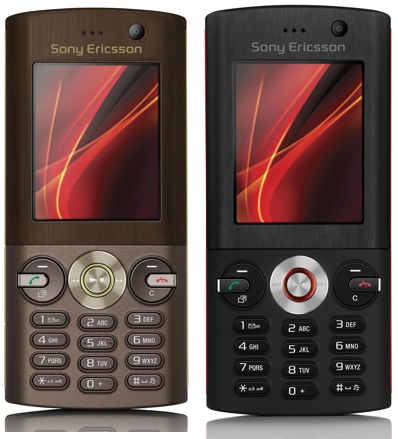

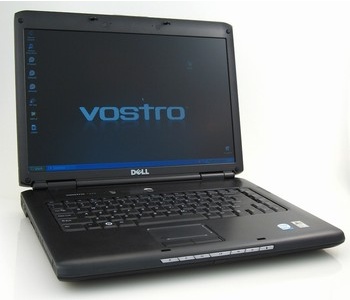
 This Hyundai W-100 Wrist Phone is not the first cellphone in the
This Hyundai W-100 Wrist Phone is not the first cellphone in the 







 Designed by Philips alongside Stella, a project that is developing flexible electronic substrates for the medical world, Skintile jewelry is an adhesive body adornment that can light up depending on your mood. Everything is contained in the substrate—energy supply, sensors, actuators and display, and Philips rather saucily claims that it is "arousal enhancing." Well, I guess if you wind the design below round your erect penis to signal that you've got a hard-on, then yes, I guess it is.
Designed by Philips alongside Stella, a project that is developing flexible electronic substrates for the medical world, Skintile jewelry is an adhesive body adornment that can light up depending on your mood. Everything is contained in the substrate—energy supply, sensors, actuators and display, and Philips rather saucily claims that it is "arousal enhancing." Well, I guess if you wind the design below round your erect penis to signal that you've got a hard-on, then yes, I guess it is. The Philips blurb describes it as a "semi disposable, bio compatible, non-allergenic, breathable, mass customizable, self contained body-worn accessory." And I'm guessing it's one for the ladies, although, if it really does reflect your mood, then I'd pass on it if you're prone to PMT, as it will probably turn black and start spelling out "Crazy-Assed Bitch. Leave now if you wish to survive." in Morse code. [
The Philips blurb describes it as a "semi disposable, bio compatible, non-allergenic, breathable, mass customizable, self contained body-worn accessory." And I'm guessing it's one for the ladies, although, if it really does reflect your mood, then I'd pass on it if you're prone to PMT, as it will probably turn black and start spelling out "Crazy-Assed Bitch. Leave now if you wish to survive." in Morse code. [ The Supreme Court ruled today that Microsoft and Best Buy would have to face a lawsuit alleging fraudulent sign-up of MSN customers, a crime that violates the Mafia-busting RICO anti-racketeering act. Here's the backstory:
The Supreme Court ruled today that Microsoft and Best Buy would have to face a lawsuit alleging fraudulent sign-up of MSN customers, a crime that violates the Mafia-busting RICO anti-racketeering act. Here's the backstory:















